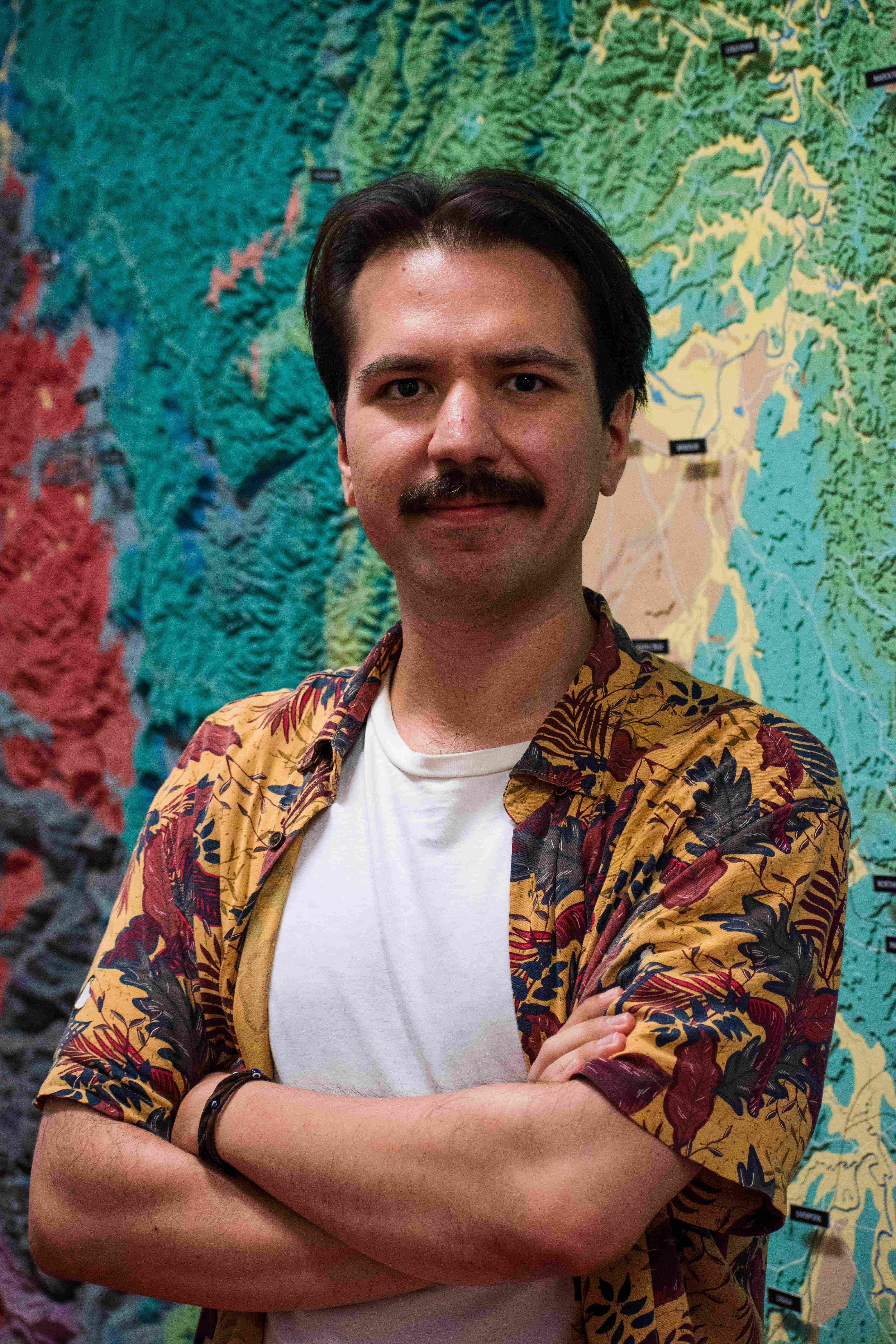Some non-field specific research tools I use all the time.
Published:
Doing any form of research these days most likely means facing a colossal mountain of literature. You can almost feel it in your bones, the shadow it casts over you, a big subjectless mass with a quasi-personality reminiscent of the Eye of Sauron, watching your every move. At least, that is somewhat felt like to me when I first started my PhD. It is easy to feel belittled when first encountered, especially if you’re not equipped with how to approach it.
To alleviate such needs, I started using several computer software. Most thanks to amazing people who developed them, I feel much confident approaching a research subject now. Unfortunately, I only discovered some of these towards the end, wishing that I knew them earlier. So, I wanted to list some of these incredibly handy non-field specific research tools I use for whoever found themselves in a similar position.
WebPlotDigitizer
WebPlotDigitizer is probably the most frequently used tool for my research. It is a perfect plot digitizer tool with a very easy-to-use and intuitive graphical web-based interface. It does not only allow you to choose data points manually but also can automatically select data points with the input parameters such as the colour, width and spatial extent. This is incredibly helpful, especially if you review a subject in detail and recreate some of the existing data.
Tabula
Similar to WebPlotDigitizer, Tabula easily allows you to import data from uploaded tables in pdf files. It is very handy when reviewing large-scale databases. It works quite robustly for most cases. It could be especially instrumental in a field like geochemistry, where the researcher has to go through using the data from many tables.
Connected Papers
Connected Papers is probably the best research tool I stumbled upon this year. When I first saw it, I genuinely felt sad that I didn’t know about it. It basically creates graphs of studies and clusters them based on how similar they are. The similarity factor is based on co-citation and shared bibliographies of studies. The closer they are in the graph point out to more overlapping citations. I found that this tool is especially useful when you start researching an unfamiliar field of study, and you do not know where to go next after reading a couple of papers. It gives you a general scope of the field, what different laboratories exist, some main narratives in the field, and helps you eliminate possible bias exerted by your entry point to the field.
XMind
I think many academics hit the writing blocks quite frequently, as it is a very popular genre of tweet. Reflecting on the research done on procrastination and observing myself, most of the time when I feel to have a writer’s block when the end result of the thing I’m supposed to do is unclear. Like many other people, I found out that making mind maps is an excellent way to tackle this issue. It is good to make mindmaps on a large physical board, but they are not always with you, and you have to delete them at some point. So, I first initially started making detailed mindmaps on Inkscape (a vector-graphics program, basically). Then I realised a bit later there are more efficient tools to do such a thing labelled as basically mind-mapping programs. After using a few of them, I decided on using XMind, which is not a freeware tool, but the trial period use of the software is unlimited and all you probably need.
CherryTree
I used many note-taking programs and decided to stick with CherryTree. It is a hierarchical note-taking program with many features that are suitable for technical note-taking. It is straightforward to add images, tables and code-snippets with proper syntax highlighting to the program, making it a robust tool for technical note-taking.
LaTeX to Word conversion using pandoc
LaTeX is a pretty good way to write your articles, but chances are not all of your collaborators will have the ability to understand what’s going on with that or possibly refuse to use it. So I looked out for easy converting methods.
A way to do this is to use the package pandoc, which can be downloaded and built from the source here.
After building the pandoc to your system, simply find your citation style file (.cls file) if you are using a journal template from this repository.
Then execute the command from your terminal or command prompt.
pandoc -s my_file.tex --citeproc --bibliography=my_file.bib --csl=journal_csl_file.csl -o my_file.docx
The resulting doc file may have some mistakes, possibly mostly on the references, but otherwise works quite fine.
LaTeX table generator
I had to make a lot of tables for my chapters. I think death might be preferable making them without using the LaTeX table generator. Basically, import your CSV file here and then tweak its style and hit generate.