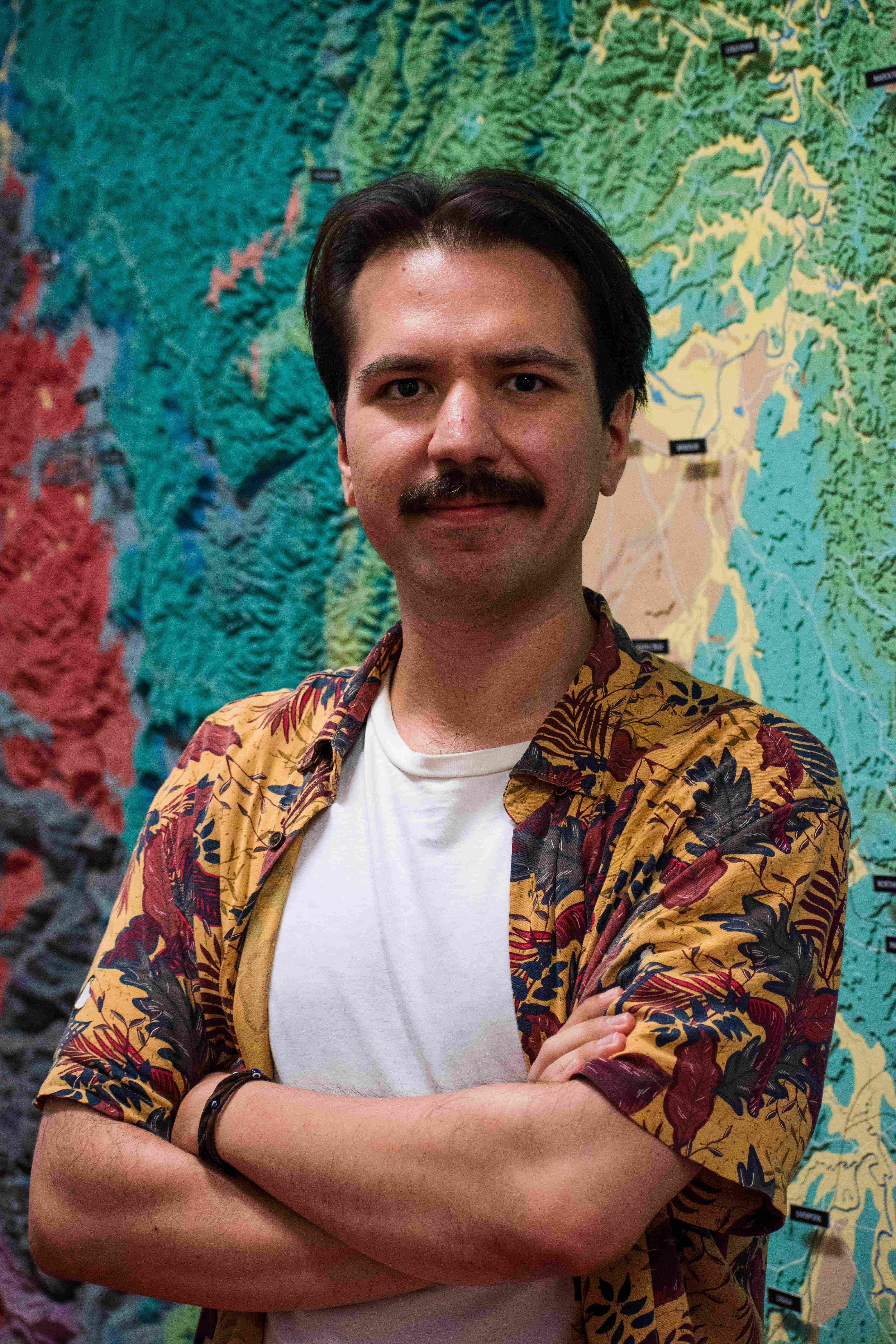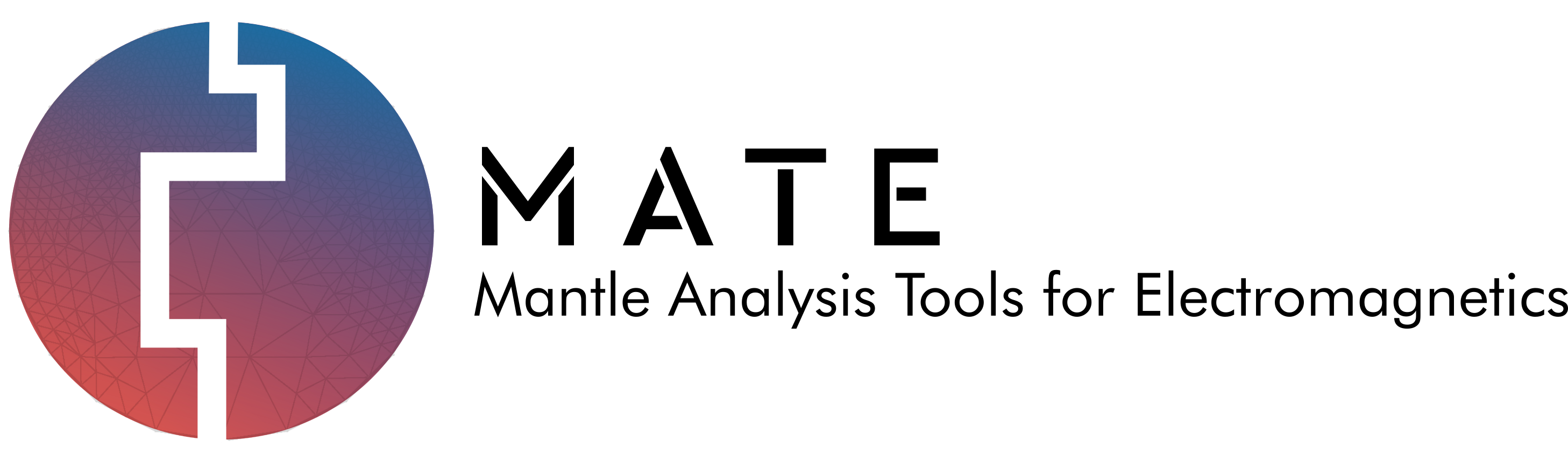MATE General Information
Installation Guide and Use, , 2021
MATE is an easy-to-use piece of software written in python3 for making interpretations of magnetotelluric models of the mantle. The software does this by combining the information of many high-pressure and temperature experimental studies (e.g., conductivity, hydrogen diffusion, hydration of minerals) for given compositional and thermal profile.
The program is developed in such a way that adding new experimental models to it is a fairly easy process and can be done through adding entries in external csv files and python scripts.
Who would be interested in using this program?
- Magnetotelluricists who wants to make interpretations on their models.
- Petrologists who conduct high-pressure and temperature conductivity and/or hydrogen diffusion studies to make comparisons with real data and other studies.
How to cite
- Özaydın, S., & Selway, K. (2020). MATE: An analysis tool for the interpretation of magnetotelluric models of the mantle. Geochemistry, Geophysics, Geosystems, 21, e2020GC009126. doi:10.1029/2020GC009126
Installation
Copying the files to a directory will do the job. However, the structure of the source folder should not be changed. Exporting the source folder is recommended.
The program could simply run by the command:
python3 MATE
Required Libraries
Software requires very few libraries including: numpy, scipy, matplotlib, pyQt5
These can be installed easily via pip3 using the terminal on a Linux distribution or macOS:
sudo pip3 install numpy scipy matplotlib pyQt5
On Windows, pip3 comes automatically with the python3 distribution package. Using command prompt:
pip3 install numpy scipy matplotlib pyQt5
If the user uses Anaconda package management system, required libraries can be installed with:
conda install numpy scipy matplotlib pyQt5
Matplotlib3.3 is slower
For some reason the latest version of the matplotlib (3.3) works significantly slower, this problem may go away once the version is updated. You may download the previous version with the following command, either in the global install or in a virtual python environment.
pip3 install matplotlib==3.2.1
Creating Exe file
One could also create an exe file if they want to. This requires the installation of the python module pyinstaller first. This could be done by typing the following command in terminal or command prompt:
pip3 install pyinstaller
Then through command prompt (in Windows) or terminal (linux or macOS), typing the following command in the source directory will create the executable file:
python3 setupexe.py
Executable file has to be run within the directory. It will not work if it is copied elsewhere.
Adding new models to the program
Please submit experimental models that can be added in the master branch of the program. I would also encourage users to inform me about additional features that could be added to the software.